Accounting Report
Purpose
Send a monthly report containing a list of active users.
Details
If this feature is enabled, a monthly report will be generated and sent to a configured set of receivers. The report is generated on the 1. day of a month and is delivered by email.
The report is created as a CSV-file and attached to the email. It lists all users that have been active in the reporting period. The following fields are covered in the report.
- Email address of user
- Contents of the User Info field of the user (typically set by an admin for accounting purposes, such as department ID)
In addition, summary values for the adminunit for the reporting timeframe are included in the email text:
- number of new transfers
- total volume of uploaded data
- number of transfers that have been accessed
- total volume of downloads
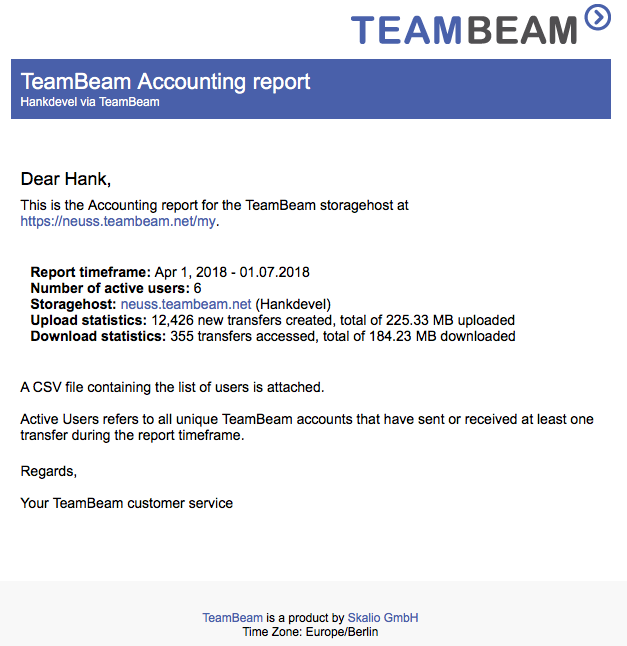
Notes
- It is not necessary for a user to actually download a received transfer for it to get counted towards the report. Simply having received a transfer is sufficient.
- For the report to be accurate it is important that anonymisation is either completely disabled, or at least delayed longer than the reporting period. Otherwise users may get counted twice in the report. Also, for the anonymised entries it is not possible to determine the original user and populate the User Info field.
Configuration
- Scope: adminunit, applies to all storagehosts of the adminunit
- Privileges: administrators can enable the report and define the recipients
- Default: disabled
Reports can be enabled by an administrator in the admin interface, section Settings, subsection Reports:
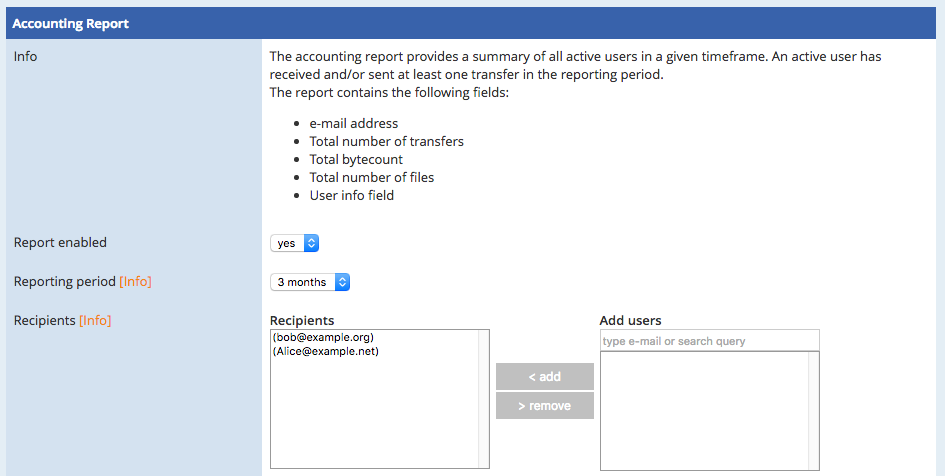
Dependencies
none
Conflicts
Active anonymisation may affect the usefulness of the report.