Drive Folder Notifications
Purpose
Subscribe to a shared drive root folder and get notified about changes to the folder.
Details
Users who have (at least) read access to a folder can subscribe to drive root folders. As a result, the user will receive notifications about changes occurring in the root folder and subsequent subfolders.
The following actions are reported to all users:
- folders: creation, deletion, move, rename
- transfers: creation, expiration, move
Additionally the following actions are reported to folder owners only:
- transfers: downloads
Notifications are sent as emails with the details of the change contained in an attached file.
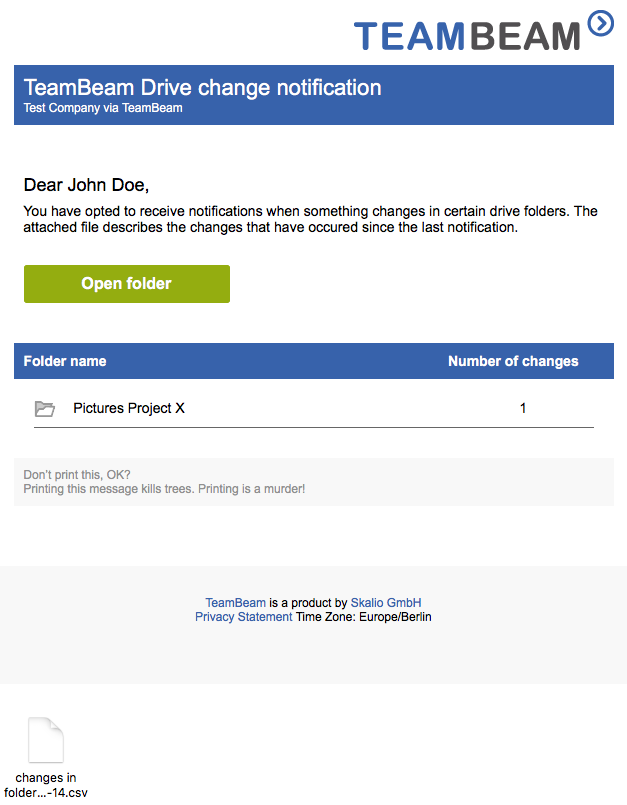
Notifications for a user are delayed for a configurable amount of time, collecting other events and reporting them in a single notification. This gives users control over the amount of notification emails and their minimum interval.
Notifications are not sent out if nothing needs to be reported.
Transfer download notifications
Work in progress
This part of the feature is still under development.
Successful transfer downloads are reported to folder owners.
The download of a file is considered successful, if the last byte of the file's payload has been transferred, regardless of the requested content-range. TeamBeam does not track that every byte of a transfer's payload has been transferred.
Data structure
All changes that occured within the reported interval are described in the attached file. The information is recorded in CSV format, containing the following fields:
- timestamp, in UTC
- storagehost name (FQDN)
- principal: the email address of the authenticated user who initiated the transaction, if available
- folder where transfer is stored, idx and name
- transfer, recipientId and subject
- filename
Configuration
- Scope: user
- Privileges: users must have read-permissions on a folder
- Default: no folder notifications
To change folder notifications, navigate to a root folder in the drive view, and
click on the Folder Notifications link.
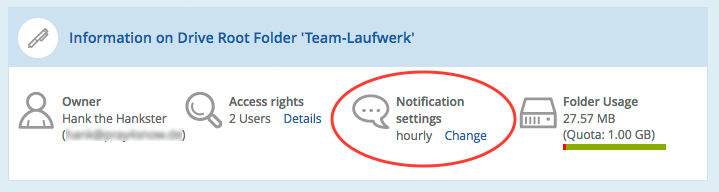
In the popup, select the required interval, or select none to stop notifications for this folder.
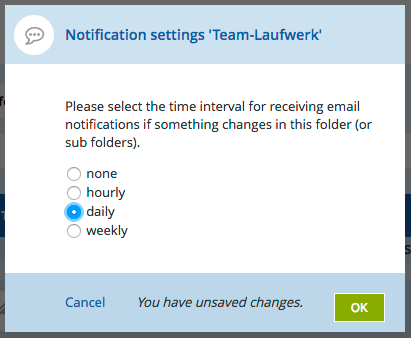
Note: changes to the subscription interval are effective after the current interval, unless no changes are currently being recorded.
Dependencies
none
Conflicts
none
Changes
- Download notifications scheduled for milestone 2017.04.07