Meta Data
Work in progress
The feature is currently being developed and not yet generally available
Support for additional pre-defined text fields in mailbox transfers
Details
An administrator may edit a company mailbox to contain a set of Meta Data fields. These fields, when modeled, are present in the data model of a web clients reservation. These fields may be shown read-only or editable in the webclient and are persistend on the server after the transfer has been sent and shown to the receiver in the notification email and in the GET page.
Data Format
This additional data is in the form of UTF-8 encoded text. I will be transported to the server via API when the transfer reservation is created.
Properties
A meta data field has the following properties:
key- String, unique for the Mailbox, display name of the fieldvalue- String, pre-defined value of the field, possibly emptytype- Enum: mandatory, optional, hidden, readonly, landingpage
Types
The type of a meta data field may have the following enum values:
mandatory- Fields will be shown to the sender; sender must enter data before files can be sentoptional- Fields will be shown to the sender; entry is not enforcedhidden- Fields will not be shown to the sender, but the value is transported to the receiversreadonly- Fields will be shown, but the value is rendered as text, not as an entry fieldlandingpage- Field will not be shown. After the successful upload, the user is redirected to the URL
Implementation schedule
The type landingpage will not be available in the first version of the feature but at a later stage.
Supported clients
The feature will only be available for the browser-based webclient.
User Interface
The web client will show visible meta data fields in the following manner:
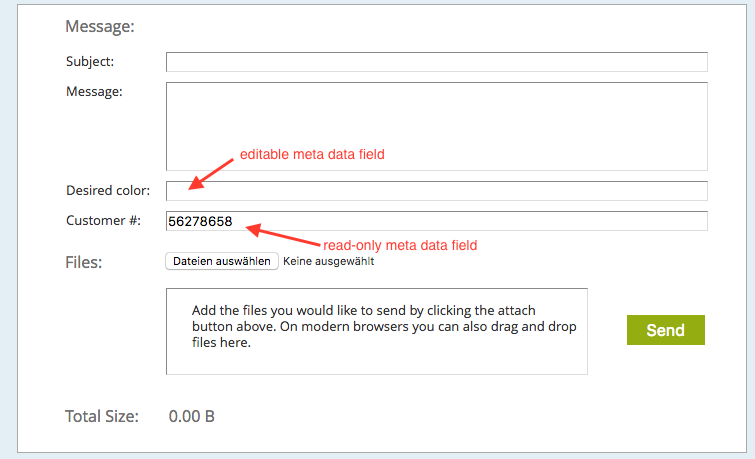
The administrative interface will have a sophisticated editor to manage a company mailbox's meta data fields.
Implementation schedule
The administrative UI for managing meta data fields of a company mailbox will not be available in the first version of the feature but at a later stage.
Automation
The standard way to permanently retrofit a company mailbox with additional meta data fields is to use the adminitrative web interface for editing mailboxes. Apart from that it is possible to temporarily add meta data fields to a company mailbox by calling a company mailbox url with a query parameter, which encodes the meta data templates. The following topics are relevant:
- The mailbox url must be appended with a query parameter
?meta={encoded data}. - The encoded data is a base64 encoded string of a json array which holds the json objects representing the meta data definition.
- The web client will do general plausibility checks, but it must be recognized that it is possible to load any meta data fields into any company mailbox by providing a modified link containing the
metaquery parameter. - The query parameter will by cut of in Internet Explorer, if the total length of the URL is longer than 2.000 characters. Most other browsers allow for 64K chars.