Personal Mailbox
Purpose
To receive data from unregistered users via a personal TeamBeam-Link.
Details
If the feature 'Personal Mailbox' is configured on a user's Storagehost, AND if he/she has the right 'Personal Mailbox', he/she may activate their personal mailbox by going to tabs Transfer Data -> Receive Data and clicking Create new personal Mailbox.
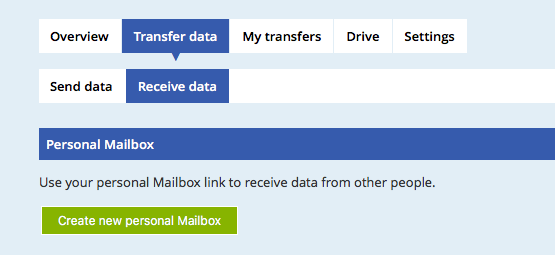
After creation, users will get a public URL that can be sent to any person that wishes to send the users files via TeamBeam. In addition to the public URL; Users can create their own unique short URL.
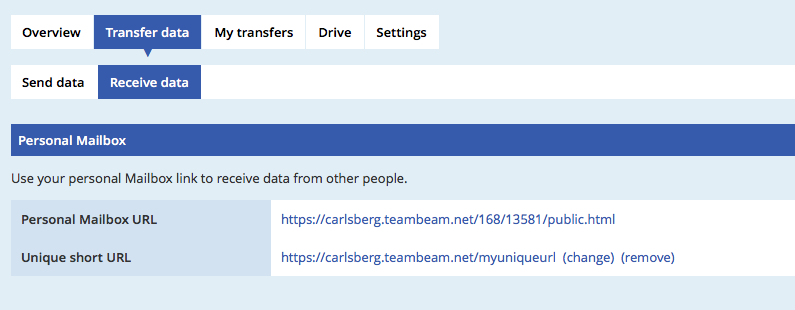
Once any of the two links is clicked, a receive transfer dialog will open enabling anyone to send a transfer to the owner of the personal mailbox via the TeamBeam service.
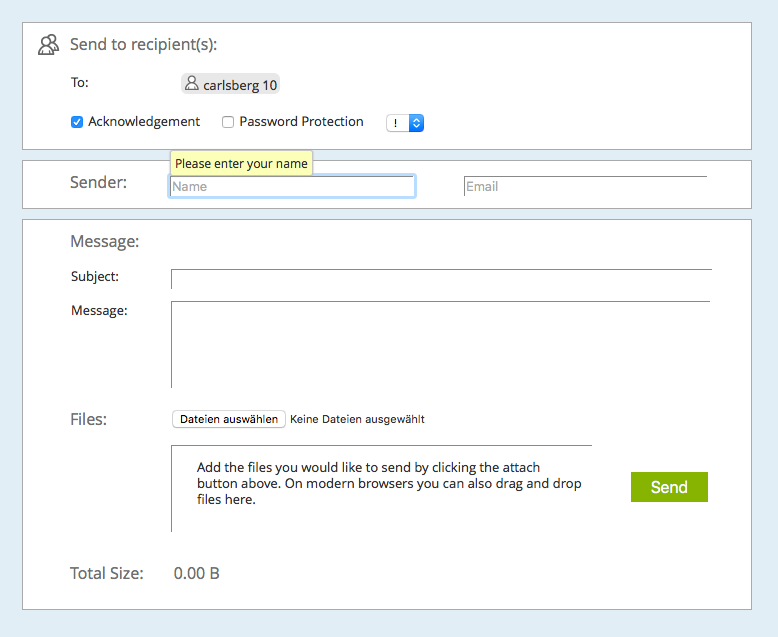
If the right 'Personal Mailbox' is being revoked from a user, any exiting personal mailbox ceases to work. If the right 'Personal Mailbox' is re-granted, a previously created Personal Mailbox works again.
Configuration
The configuration is solely done by a cluster administrator. The following tasks need to be done:
- Create a user template that fullfills the following criteria
- Type 'Mailbox Account'
- 'Receive Newletter', 'Receive expiry warning' and 'Receive upload confirmation' set to 'No'
- Validity '11000 days' or 'unlimited'
- 'Add me as a recipient' set to 'yes'
- Apply a role that fullfills the following criteria
- 'free choice of recipients' set to 'No'
- 'Number recipients' set to '1'
- Edit the Storagehost on which the Personal Mailbox shall be activated and set the previously created Personal Mailbox Template
Note
When creating a Server environment via Cluster Administration's 'Auto Setup' function, the above steps are automatically done.
Dependencies
none
Conflicts
none