Transfer Notification
Purpose
Alerts and reminds recipients of a received transfer
Details
After uploading a transfer, the server notifies the recipients of the transfer by sending a notification email. The email contains the following information:
- sender
- recipient
- subject
- message, including signature
- URL where to download the transfer
- information about the files included in the transfer
- information about the malware status of files, if malware protection is enabled
- information about the hashsums of files, if hashsum calculation is enabled
- the expiration time, after which the transfer will be deleted
Notification emails are sent in the language the recipient has requested.
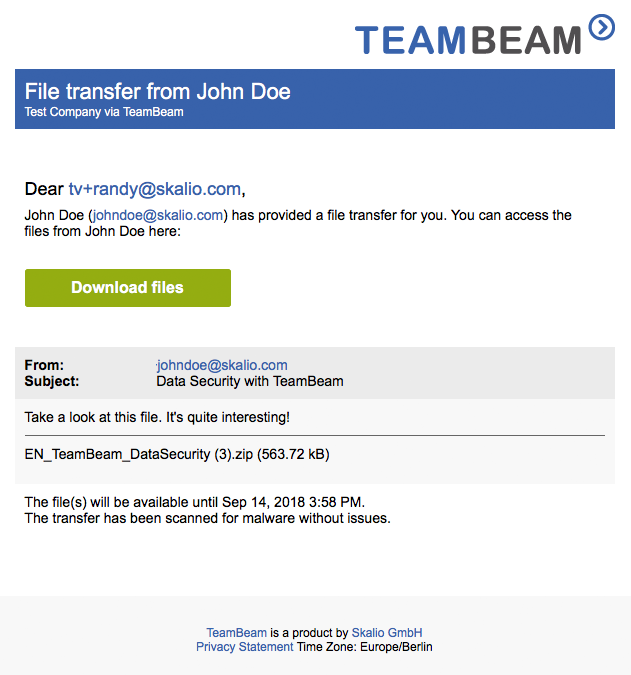
The initial notification email is sent as part of the post-processing after the transfer has been uploaded. Afterwards, the server can renotify recipients of unread transfers after a given interval, until either the transfer has been read, has expired or the maximum number of notifications has been reached.
Notification emails use a number of SMTP headers in a particular way, to handle replies and email bounces properly.
Fromis not set to the email address of the sender, but to a “technical” address, typicallywww-data@{storagehost}.Return-pathis set to the same technical address.Reply-tocontains the email address of the sender.X-Skp-Idis set to the type of notification and the recipient ID of the transfer.X-Skp-Hostholds the FQDN of the storagehost.- the
Message-Idis a combination ofX-Skp-Id, a precision timestamp andX-Skp-Host.
Emails are sent in multipart/mime format, with both a plaintext alternative and a HTML alternative.
Configuration
- Scope: adminunit-configuration, effective immediately, affects all transfers.
- Privileges: administrators-privileges required.
- Default: maximum 3 notifications in total, at an interval of 3 days between notifications
Administrators can configure the values in the (new) admin interface, section Server Settings, subsection Notification Settings.
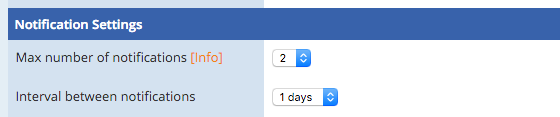
Dependencies
none
Conflicts
none