Self Signup
Purpose
Allows new users to register themselves.
Details
This functionality allows new TeamBeam users to register themselves, complete their account profile and start using the service in minutes.
The TeamBeam cluster provided by Skalio GmbH allows free self-signup for everyone on free.teambeam.de. Owners of on-premises TeamBeam clusters may decide to activate self-signup as well. It is then often only available in combination with a invitation triggered by
- transfers protected with recipient authentication
- Drive folder access rights
When visiting the storagehost where self registration is enabled (the free-storagehost), the central login screen is replaced with a registration screen if feature.freemiumEnabled is activated (See chapter 'Configuration'):
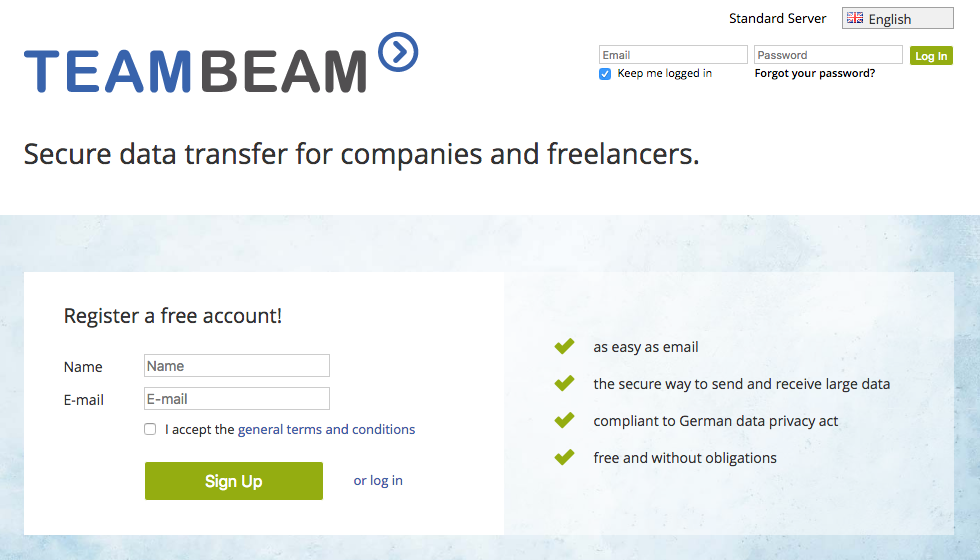
Upon registration, the user receives a welcome email, inviting him to complete the registration:
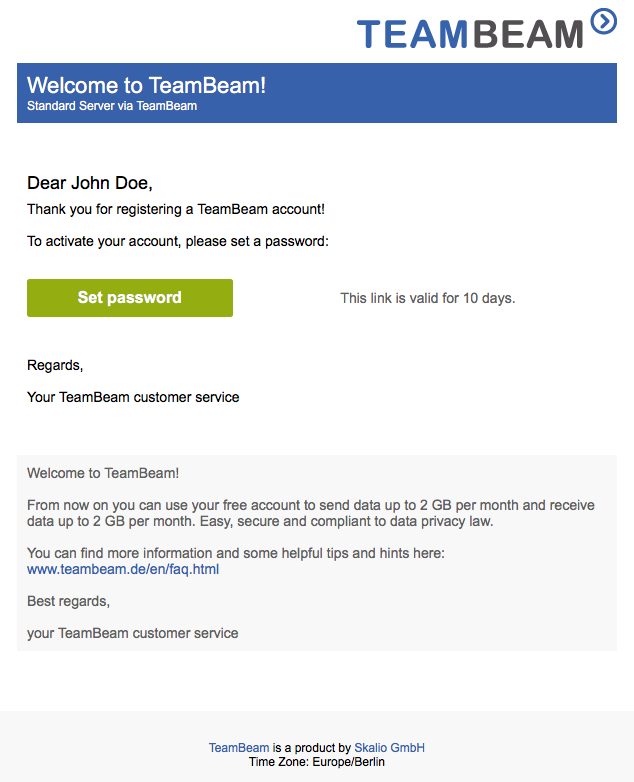
During the registration, the user is created by applying a preset matching his language.
The registration-URL is only valid for a short amount of time, after which the user is removed from the system unless the registration is completed. Following the registration-URL authenticates the session and immediately requires the user to provide a password. Other profile-related changes can also be made at this time.
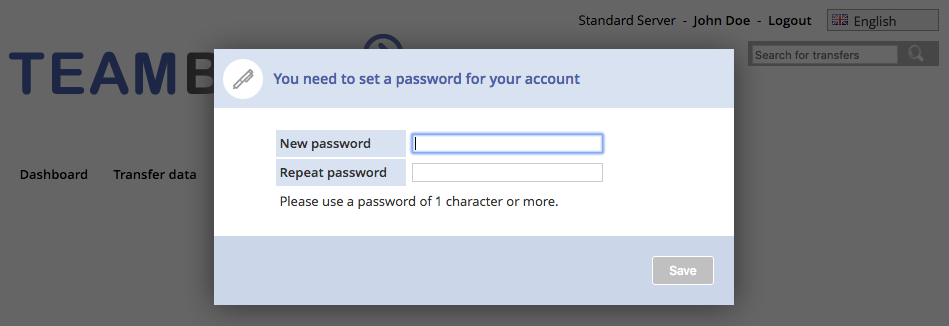
This step is confirmed with an email to the user, informing him that his account is now setup and ready to use.
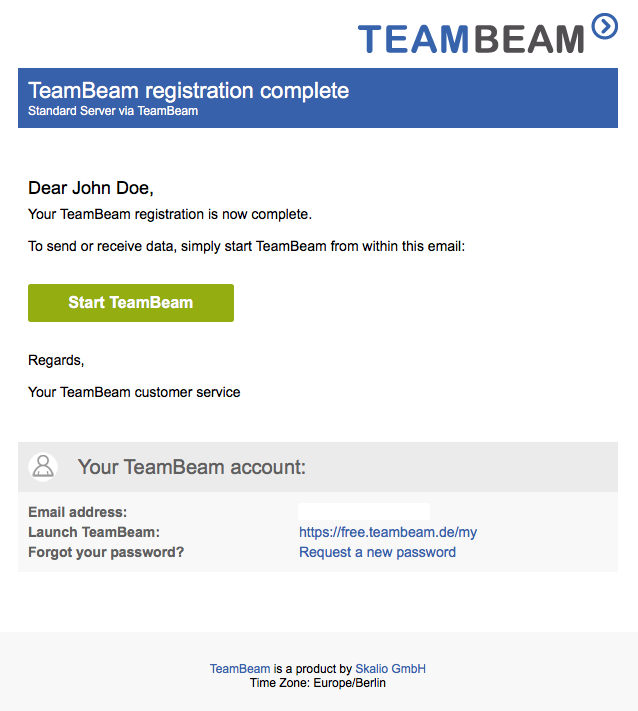
Users of the free-storagehost see a promotional banner at the bottom of transfer-details-pages if feature.freemiumEnabled is activated (See chapter 'Configuration').
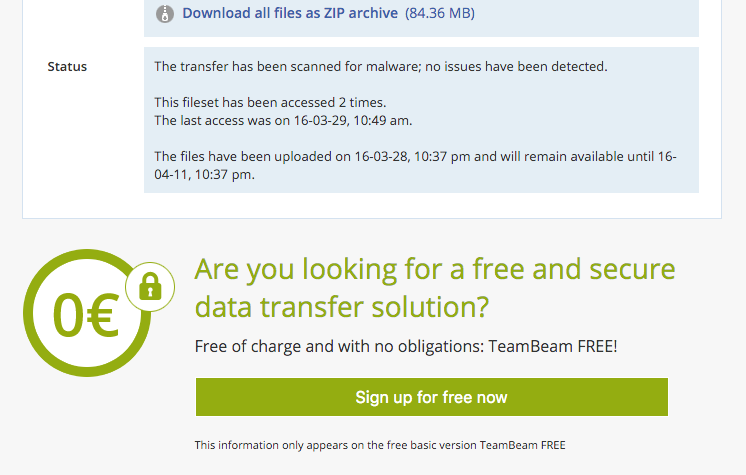
The sequence diagram is shown here:
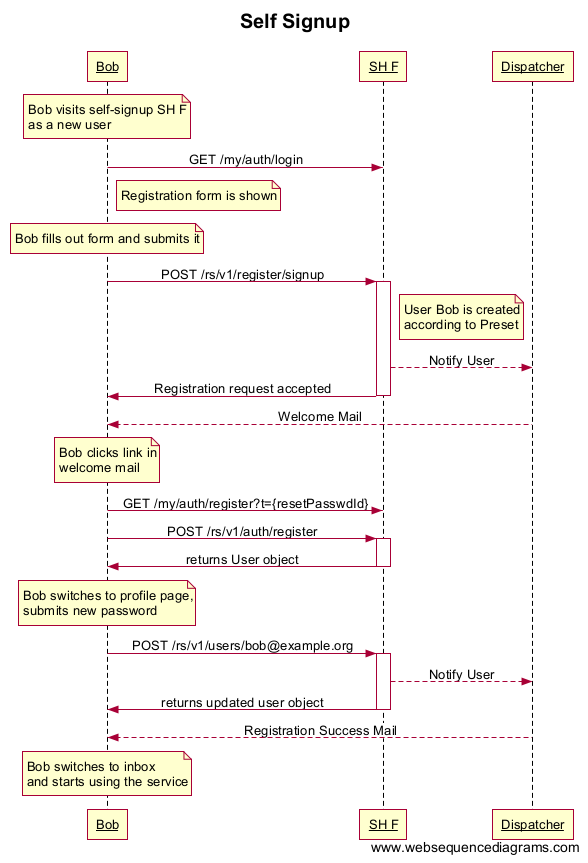
In combination with recipient authentication or drive access rights
There are currently two situations which allow for direct registration after a special event:
- a person, who does not yet own a TeamBeam account receives a transfer sent on a server configured with recipient authentication
- a person, who does not yet own a TeamBeam account is given access rights on a TeamBeam drive folder
In these cases the person receives an e-mail with a register link. When clicking on it a new account my created directly:
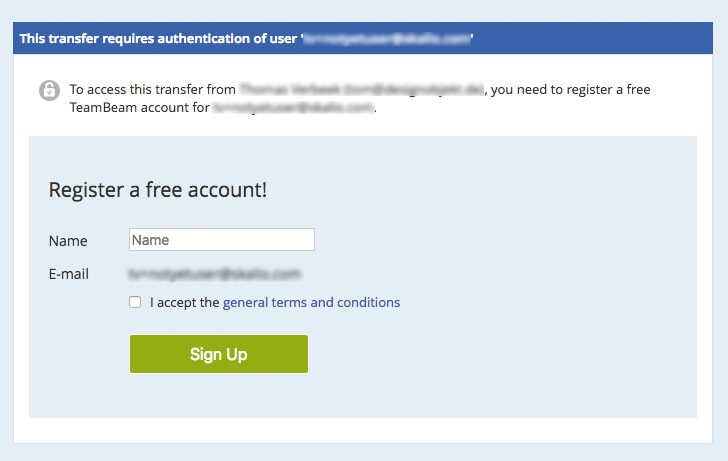
Configuration
- Scope: cluster-wide configuration
- Privileges: server-administrator privileges required
- Default: disabled
Configuration is done by cluster administrators in the file server.properties
# --------------------------------------------------------- #
# Self Signup
# --------------------------------------------------------- #
feature.selfSignup.enabled=true
feature.selfSignup.storagehost=-1 // set to the IDX of a storagehost that is to be used for self-registration
feature.selfSignup.preset.default=-1 // point to the preset that is to be used when the specific locale is not found
feature.selfSignup.preset.de_DE=-1 // point to the preset that is to be used for this locale
feature.selfSignup.preset.en_US=-1 // point to the preset that is to be used for this locale
# --------------------------------------------------------- #
# Freemium
# --------------------------------------------------------- #
feature.freemiumEnabled=false // If set to true the promotional advertising for the free TeamBeam service by Skalio is offered.
It is necessary to create the referenced user presets. They are used to configure the newly created users and trigger the welcome messages.
Dependencies
none
Conflicts
On-premises clusters should not activate feature.freemiumEnabled since it would lead to promotional advertising for the free TeamBeam service by Skalio.
As a consequence self-registering is not available for everyone, but only for persons invited by Recipient authentication of Drive access rights.